Thursday, September 20, 2012
I got a bigger memory and lots more RAMs! 8000 RAMS!
When upgraded to Windows 7 it said it needed 2GB of RAM. I had done fine with 2GB on Windows XP so I thought I didn't need to change anything. When I got everything installed, updated, and ready to go, I tried to play a game. It was painfully slow! I went back to see what the problem was and found that Windows 7 used about 1.3 GB of RAM just idling. I thought Windows 7 had better memory management! It seems it does, but it just needs twice as much as Windows XP did. Figures.
So I go on the hunt for new memory and find that RAM has changed in these last few years.
Old motherboards used to have a FSB rating which is the speed the motherboard runs at. The memory, processor, and peripherals would then be set at a multiplier of this if they ran faster. The wrong combination of speeds would leave one component waiting for the others to catch up. Getting the right speeds made the whole computer run faster.
These days on AMD motherboards they use HyperTransport. To describe it simply, it's like upgrading a traffic light from a timed light to an automatic one. It basically directs traffic instead of just letting it pass at a set interval. So with this, there is almost no correlation between processor and memory speed. Get the speeds you need and they'll talk nice... except in my situation.
My motherboard is an ASUS M4A785TD-M Evo, which says it supports AM3 processors and 1800 MHz RAM OC. I found out the OC means when they made the motherboard they set it up so it theoretically could run with faster memory, but they didn't really test it (or couldn't because the memory didn't exist yet). With a little research I found out AM3 processors don't like memory that runs faster than 1333 MHz anyway. So, any faster memory wouldn't work anyway.
I ended up getting two 4GB Crucial chips. It clocked at 1333 MHz with a latency of 7. (Model BLT2KIT4G3D1337DT1TX0.) I went with 7 latency instead of 9 because it was only about $3 more expensive.
My motherboard still had the old BIOS that came with it, and when I put in the new RAM the motherboard wouldn't even POST. I was about to send the memory back when I decided to try updating the BIOS. The BIOS update version 2104 fixed it, except the timings were set for a latency of 9 instead of a latency of 7. After some more research it seems you have to manually set timings. Motherboards don't check that on their own.
In the ASUS bios under JumperFree Configuration menu I had to set the memory timing to manual, then change four settings. First, I set the tCL, tRCD, tRP to 7. Then I set the tRAS to 24. The rest I left at automatic. After I saved and rebooted it worked like a charm.
Subscribe to:
Post Comments (Atom)
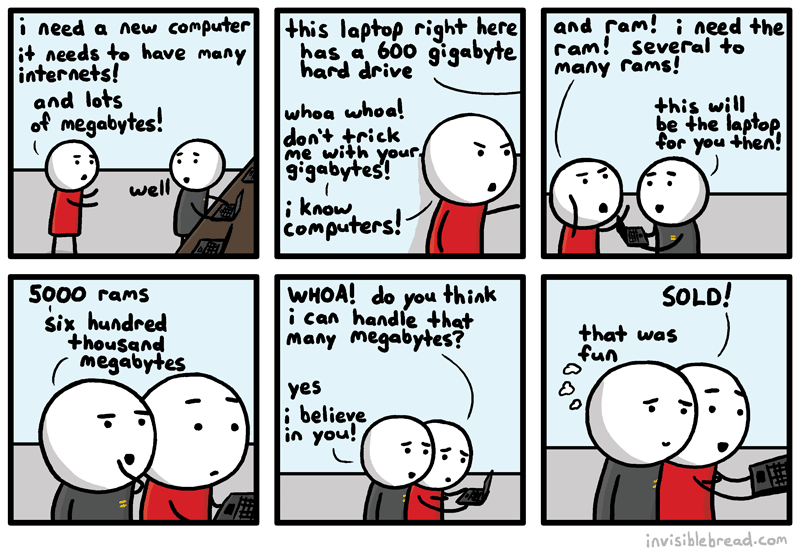
No comments:
Post a Comment